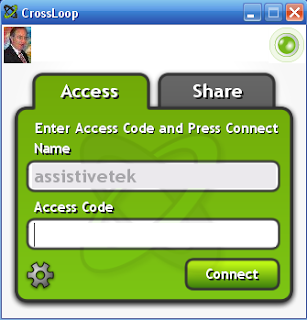I have written a great deal during the past year about the PersonalBrain and I am glad to announce that PersonalBrain 4.5 was released today with a slew of new features. Here are are new features that you will find in the PersonalBrian 4.5:
PersonalBrain 4.5 helps people mind map their Thoughts, ideas and information with new visualization, searching and editing features. New features include:
• Increased Performance - PersonalBrain's dynamic user interface enables one to visually navigate related information. All operations are now faster, from loading to creating information and navigation is up to 30 times faster. This increased speed opens up the ability to easily create Brains with hundreds of thousands of Thoughts.
• Advanced Search and Indexing - PersonalBrain features a powerful search that lets users shift focus to anything that comes to mind in seconds. Live search results appear as users type, prioritized based on usage data. Version 4.5 intelligently interprets requests so the initials of a person can be used instead of their full name for example.
• Superior Distant Thought View (http://www.thebrain.com/site/video/pbViews.html) - PersonalBrain's exclusive display engine makes it a powerful visualization tool for concept and mind mapping. The engine continues to evolve in version 4.5 with an optimized view of second generation Thoughts for easier reading and an even more intuitive visual browser.
• Merging Brains and Copying Thoughts - Users can now easily merge the contents of one Brain into another and use sophisticated copying functions to leverage a set of Thoughts and relationships in different contexts.
• Excel and Word Relationship Import (http://www.youtube.com/watch?v=jV533xqxQl4) - Information structures from Word, Excel and other applications can now be imported into PersonalBrain. Outlines constructed outside of PersonalBrain are easy to import and are automatically visualized. The imported structures can be left as is or leveraged with the sophisticated tools available in PersonalBrain. Conversely, information can also be exported back out of PersonalBrain just as easily.
• Complete Undo and Redo Editing - PersonalBrain's intuitive drag and relate technology lets users create and link numerous ideas and Thoughts in seconds. Now with complete undo and redo capabilities, users can make connections even faster. If a change is made and then reconsidered the multiple level undo buffer makes going back a one step process.
Pricing and Availability
PersonalBrain 4.5 is a complimentary upgrade for all registered PersonalBrain 4.0 users. PersonalBrain is offered in three editions: Free, Core, and Pro (the most powerful edition). PersonalBrain Free is offered at no charge and does not expire. Download your PersonalBrain at http://www.thebrain.com/download. (http://www.thebrain.com/download) Using the free edition anyone can link unlimited ideas, notes and Web information on their desktops. Pro and Core editions are priced as follows: PersonalBrain Pro $249.95, PersonalBrain Core $149.95.
PersonalBrain 4 is compatible with Windows XP, Vista, Linux, and Mac OS X.
Awarding Winning Technical Support
If you have not experienced the
PersonalBrain you really owe it to yourself! Here is a link to the
Press Release.
 The excitement continues to mount as we move towards the October 2-3,2008 IQ Visual Mapping Conference to be held in Morristown, NJ. I am very happy to share with you that Michael Scherotter who is well known to the Mindjet Community has agreed to speak. Michael was the force behind Mindjet Labs when he was working at Mindjet and was an active member of the mind mapping community. Michael is is currently an Evangelist with Microsoft Corporation. As part of Microsoft’s Communications Sector evangelism team, Michael focuses on enterprise development tools and technologies for telecommunications, web hosting, and media & entertainment companies. Educated as an architect with both a Bachelors of Architecture and Masters of Architecture specializing in design tool development, Michael brings a sense of creativity and design to synergistic software development. Throughout his 13-year career in software development, Michael has specialized in combining software in innovative ways. You can read up about what Michael is up to at his blog called the Synergist.
The excitement continues to mount as we move towards the October 2-3,2008 IQ Visual Mapping Conference to be held in Morristown, NJ. I am very happy to share with you that Michael Scherotter who is well known to the Mindjet Community has agreed to speak. Michael was the force behind Mindjet Labs when he was working at Mindjet and was an active member of the mind mapping community. Michael is is currently an Evangelist with Microsoft Corporation. As part of Microsoft’s Communications Sector evangelism team, Michael focuses on enterprise development tools and technologies for telecommunications, web hosting, and media & entertainment companies. Educated as an architect with both a Bachelors of Architecture and Masters of Architecture specializing in design tool development, Michael brings a sense of creativity and design to synergistic software development. Throughout his 13-year career in software development, Michael has specialized in combining software in innovative ways. You can read up about what Michael is up to at his blog called the Synergist.