* Use shortcut keys for working more efficiently
* Save maps locally and share with other MindManager users
* Edit and Replace documents in your workspace
* Invite ANYONE to instant meetings (invite other account members or anyone else with their email)
* Print preview improvements
* And 100+ additional usability improvements to enhance your mapping experience
While I usually have access to a computer or laptop with MindManager 8 installed there have been a couple of times this year when I needed access to MindManager 8 and was not in front of my computer. In this instance, having access to MindManager Web made it easy for me to map out the material from the computer lab at the college that I teach at. It was a great feeling being able to access my mind map from the web and to be able to format it just
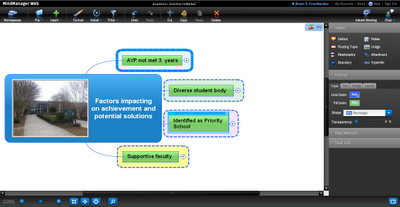 the way that I needed to. I have found MindManager Web is very responsive and gives you all of the essential tools that you need to get the job done. I could easily add markers, relationships, and format my map as if I was running MindManager 8 from my desktop computer. To say the least, my team of educators was very impressed with the outcome-which we later used as part of our presentation. Having access to my mind maps in my Workspace from virtually any computer connected to the web is really a fantastic feature.
the way that I needed to. I have found MindManager Web is very responsive and gives you all of the essential tools that you need to get the job done. I could easily add markers, relationships, and format my map as if I was running MindManager 8 from my desktop computer. To say the least, my team of educators was very impressed with the outcome-which we later used as part of our presentation. Having access to my mind maps in my Workspace from virtually any computer connected to the web is really a fantastic feature.I was really intrigued with the new Instant Meeting feature which would allow me to invite not only individuals that are part of my account, but anyone with an email address. I decided to give that feature a test drive and invited my wife, into an Instant Meeting. Once I started the session, I entered my wife's email address, MindManager Web ran a small viewing application and I was off and running. My wife opened her email and clicked on the link that was provided and again a small Instant Meeting applet ran. Once this was complete my wife could see my screen and the map I was working on. MindManager Web worked very smoothly and now gives me the freedom to share my maps and other documents with others who do not have a Mindjet Connect subscription. I think that you too will find MindManager Web to be an extremely handy tool when you are away from your laptop or desktop and need access to your maps. You will find MindManager Web very responsive and an aesthetically pleasing environment to work within. Check out the improved Instant Meeting feature in MindManager Web when you need to share mind maps or other documents with your colleagues. Give the Instant Meeting feature a try and let me know how it goes.
No comments:
Post a Comment