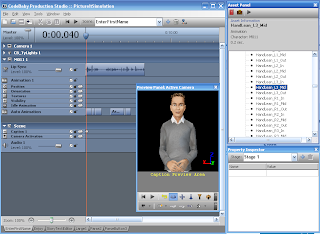 In a recent post I talked about how I used CodeBaby Production Studio with an Adobe Captivate 4 project to create some very unique and engaging content. In my effort to share the project I decided to upload it to YouTube so that others may find value in looking at what I did. One of the new features in Adobe Captivate 4 is the ability to export your projects and save them in a .AVI format which can then be uploaded to YouTube. In previous versions of Adobe Captivate you would have to use a third party application to convert your SWF project to .AVI. But now with the new enhancements in Adobe Captivate 4 all of the conversion can be done right from within the application. Here is an Adobe Captivate 4 video to show you how to export your video in an .AVI format. You can view the resulting video on YouTube by clicking here.
In a recent post I talked about how I used CodeBaby Production Studio with an Adobe Captivate 4 project to create some very unique and engaging content. In my effort to share the project I decided to upload it to YouTube so that others may find value in looking at what I did. One of the new features in Adobe Captivate 4 is the ability to export your projects and save them in a .AVI format which can then be uploaded to YouTube. In previous versions of Adobe Captivate you would have to use a third party application to convert your SWF project to .AVI. But now with the new enhancements in Adobe Captivate 4 all of the conversion can be done right from within the application. Here is an Adobe Captivate 4 video to show you how to export your video in an .AVI format. You can view the resulting video on YouTube by clicking here.
No comments:
Post a Comment