While I was sitting and working with a special education teacher last week in dawned on me that Google Forms could be a great tool to create an accessible test when paired with a text to speech tool. So what better way to test out my idea but give it a try and so I did. My colleague and I opened up a new form and we created a 3 question test and then published it to the web using Google Forms. Once we were given the URL for the form we opened Cast eReader which is what the schools uses and pasted the Google Forms URL into the browser window. Within seconds the form opened within Cast eReader and all of the questions on the test could be read by the program.
Here is an example of a simple current events quiz that can be created with Google Form. After you have completed the quiz click here to see the results added to the Google Spreadsheet.
When you have completed creating your test you can get the published URL and give that to your students so that they can access the test on the web. Using Kurzweil 3000, WYNN, Cast
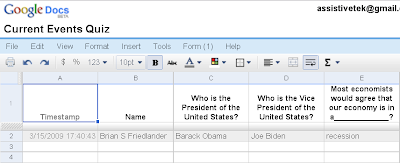 eReader, TextHelp, ReadOutloud, or NaturalReader you can give the students access to text to speech, making the test totally accessible to them. If you want to try taking the test with one of the aforementioned text to speech applications here is a link to the test on the web. Once your student's complete the quiz you can see their individual responses as well as the aggregated summary on the Google Spreadsheet. Give it a try and let me know how this solution works for your students.
eReader, TextHelp, ReadOutloud, or NaturalReader you can give the students access to text to speech, making the test totally accessible to them. If you want to try taking the test with one of the aforementioned text to speech applications here is a link to the test on the web. Once your student's complete the quiz you can see their individual responses as well as the aggregated summary on the Google Spreadsheet. Give it a try and let me know how this solution works for your students.
No comments:
Post a Comment