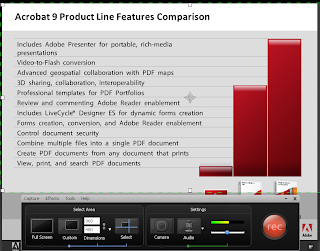 home with the latest version- which is a good thing. I am always concerned when software companies make drastic changes to the interface when they release new versions of the software. Having stated this up front, TechSmith has spent considerable time and taken user input in designing this latest version. I for one feel that the workflow is much smoother and some of the subtle changes in the interface make the whole experience of using Camtasia Studio 6 much more enjoyable. From the first time you record a session you will notice a whole new recording interface which is much more intuitive and allows you to set up your recording features without the need to jump through a whole lot of screens.
home with the latest version- which is a good thing. I am always concerned when software companies make drastic changes to the interface when they release new versions of the software. Having stated this up front, TechSmith has spent considerable time and taken user input in designing this latest version. I for one feel that the workflow is much smoother and some of the subtle changes in the interface make the whole experience of using Camtasia Studio 6 much more enjoyable. From the first time you record a session you will notice a whole new recording interface which is much more intuitive and allows you to set up your recording features without the need to jump through a whole lot of screens.Everything is right there in front of you as you see in the screenshot. You can now easily adjust your audio, select your screen size, as well as your webcam from the
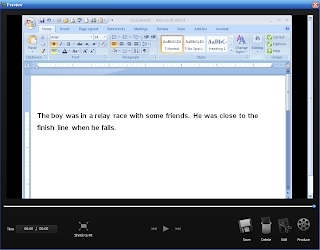 Record pane.
Record pane.When you are ready to record just click in the big Record button and you are ready to record high quality video and audio form your computer. You will be happy to learn that you can now use Camtasia Studio to record in High Definition (HD- H.264) should you need to. After recording your video you can quickly preview your video in the newly designed Preview screen. The interface is very clean and neat and it is very clear how to save, edit, delete or produce your video. By clicking on the edit button you are taken to the very familiar Camtasia Studio screen to edit and produce your work. While not much has changed with regard to the interface there is lots of changes under the hood
 which will benefit all of us who work with this wonderful tool. This is the first version of Camtasia Studio that lets you decouple the video and audio which will make it easier to make edits and re-record the audio for retakes. TechSmith has now added a number of Hotkeys which will allow us to quickly add captions, callouts, zoom, and markers to the timeline. Just today I created a video and wanted to add a zoom in- and by simply pressing the letter z, I was able to bring up the Pan and Zoom dialog box and insert the zoom. This is certainly going to reduce the amount of time it takes to create and produce my videos. Like I said before, a lot of work has gone on under the hood which we will greatly benefit from. When it comes time to produce our videos TechSmith has really listened to our call and with the Production Wizard we can now output our videos to some of the most popular formats without the need to worry about the settings. We can now produce videos in High Definition (HD), SWF, as well as produce it for YouTube, Screencast and for the iPhone by going through the Production Wizard. In every case you will get perfect video and audio for that platform which is extremely important from my perspective- no need to guess. If you have a Screencast account you will appreciate just how easy it is to store and post your videos to your blog or web. The integration is seamless and within minutes you can have your video on your web or blog.
which will benefit all of us who work with this wonderful tool. This is the first version of Camtasia Studio that lets you decouple the video and audio which will make it easier to make edits and re-record the audio for retakes. TechSmith has now added a number of Hotkeys which will allow us to quickly add captions, callouts, zoom, and markers to the timeline. Just today I created a video and wanted to add a zoom in- and by simply pressing the letter z, I was able to bring up the Pan and Zoom dialog box and insert the zoom. This is certainly going to reduce the amount of time it takes to create and produce my videos. Like I said before, a lot of work has gone on under the hood which we will greatly benefit from. When it comes time to produce our videos TechSmith has really listened to our call and with the Production Wizard we can now output our videos to some of the most popular formats without the need to worry about the settings. We can now produce videos in High Definition (HD), SWF, as well as produce it for YouTube, Screencast and for the iPhone by going through the Production Wizard. In every case you will get perfect video and audio for that platform which is extremely important from my perspective- no need to guess. If you have a Screencast account you will appreciate just how easy it is to store and post your videos to your blog or web. The integration is seamless and within minutes you can have your video on your web or blog.TechSmith has done a great job of listening to its users and making it even easier to produce high quality screencasts. It is the subtle changes and the work under the hood that will change your
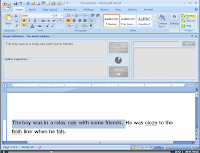 workflow and make you more productive using Camtasia Studio 6. The videos that I have recently recorded with Camtasia Studio 6 are very sharp with excellent audio fidelity. If you are on the fence about the upgrade to Camtasia Studio 6 take the plunge and see all of the benefits that you will derive with this very substantial upgrade. You can also download a 30 day trial of Camtasia Studio 6 form the TechSmith web site.
workflow and make you more productive using Camtasia Studio 6. The videos that I have recently recorded with Camtasia Studio 6 are very sharp with excellent audio fidelity. If you are on the fence about the upgrade to Camtasia Studio 6 take the plunge and see all of the benefits that you will derive with this very substantial upgrade. You can also download a 30 day trial of Camtasia Studio 6 form the TechSmith web site.
No comments:
Post a Comment