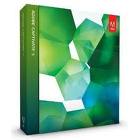Amazon Announces the Kindle Fire for $199
Wow! Amazon announced today that they will be shipping on November 15th the Kindle Fire with a 7 inch color multi-touch screen for $199 dollars. With all the speculation it looks like they delivered on their promise of a highly functional reader complete with access to the web, ebooks, apps, music, and streaming video. At $199 dollars they will carve out a niche for those consumers who were waiting on the sideline to jump into purchasing a tablet of their own. The Kindle Fire will be powered by a dual core processor and host a multi-touch screen (7" multi-touch display with IPS (in-plane switching) technology and anti-reflective treatment, 1024 x 600 pixel resolution at 169 ppi, 16 million colors) and come standard with Wi-Fi and a USB 2.0 Micro-B connector along with a the built-in Amazon Silk browser for fast web surfacing. The Kindle Fire is reported to be able to run for 8 hours on a full charge and can be charged with the wall AC Adapter or via a USB connection to a computer. The Kindle Fire will ship with has a native email client that can support Gmail, Yahoo!, Hotmail, AOL etc. Of course you will have access to the entire Amazon collection of music, videos, apps, and music which you can purchase for their store. This looks like the Amazon Kindle Fire will hit that sweet spot for a powerful but easy to use device that can serve as portable tool when we are away from our desks. For now the Kindle Fire only support Wi-Fi, but I would imagine if it is a success in the marketplace that we will see a 3G version as well. From the likes of it, it doesn't look like the Kindle Fire supports Bluetooth- but I will have to delve into that a little more. Amazon has put on their boxing gloves and looks to be in for the long haul as they position the Kindle Fire as an alternative to Apple's iPad. At a price point of $199 dollars the Kindle Fire is sure to be a winner for consumers. The Kindle Fire can be pre-ordered now from Amazon for a mid November delivery.
Magic Whiteboard Now Available from AssistiveTek!
 It is easy to capture our students' imagination and attention when we use visuals in our teaching. Of all the things we can do in the classroom non-linguistic representation of ideas has been demonstrated to be linked to achievement and retention of information. In this day and age of computers and technology it is quite liberating to touch a marker to whiteboard. Now imagine if any wall or blackboard or desk could be turned into a writing surface with a simple and easy to use product. Well your quest has been answered, you see, Magic Whiteboard was just recently launched in the United States and AssistiveTek, LLC is one of the premier resellers of the product.
It is easy to capture our students' imagination and attention when we use visuals in our teaching. Of all the things we can do in the classroom non-linguistic representation of ideas has been demonstrated to be linked to achievement and retention of information. In this day and age of computers and technology it is quite liberating to touch a marker to whiteboard. Now imagine if any wall or blackboard or desk could be turned into a writing surface with a simple and easy to use product. Well your quest has been answered, you see, Magic Whiteboard was just recently launched in the United States and AssistiveTek, LLC is one of the premier resellers of the product. Magic Whiteboard is a supercharged whiteboard on a roll that can be put up anywhere in seconds, and sticks with static. The magic lies in the statically charged polypropylene film that clings to almost any flat surface. This film can be written on with standard dry erase markers and erased just like a standard whiteboard. Magic Whiteboard is portable and reusable making your investment cost effective. This easy to use solution requires no special set up or installation-simply peel a sheet off the roll, adhere to a wall and start writing. You can use standard dry erase markers to draw with and erasing is simple and easy.
If you are looking for a cost effective tool to engage your students in their learning then take a look at Magic Whiteboard- you will be happy you did. Magic Whiteboard is $56.99 for a roll of 25 perforated sheets which gives you over 65 feet of whiteboard writing surface. Order your Magic Whiteboard today and get started with this exciting new product.
Click this link to watch a video about the product.
Click this link to watch a video about the product.
Amazon To Make Big Kindle Announcement this Wednesday
Jeff Bezos will take the stage this coming Wednesday at 10:00 am in NYC and will unveil the latest Kindle offering. From following the bloggers, it looks like we will see a 7 inch back-lit touch screen color Kindle that will be running a customized version of the Android operating system. The color Kindle will be positioned as a ebook reader very much like the Nook Color has for the past couple of years. However, the color Kindle will offer you rich media through the Amazon Store where you can download and play songs, movies and of course download your books. The color Kindle will support WiFi at this time and will come with a Browser giving you access to the web and the full range of Amazon Store services. What is really exciting is the price point that everyone n the web has been has been speculating about. Some have shared that they believe the new Kindle Color Reader will be priced below $250 dollars which will certainly get everyone excited about the potential for this tablet/ereading device. Having access to a color eReader like the Kindle Color with good performance and access to the web could certainly shake up the tablet market. So I know I will stay tuned to the announcement this Wednesday to find out all of the details. We certainly live in exciting times! So check back here next week for the Kindle Color update.
Free Adobe eSeminars for Captivate 5.5
While Adobe Captivate 5.5 is an easy to use tool- it is great that Adobe will be offering free eSeminars to walk you through the finer points. To register for one of the seminars just click in the link. Enjoy! Brian
Thursday, Sept. 22 – 8 a.m. PT/11 a.m. ET
Join Dr. Pooja Jaisingh and Vish to learn about the alternate options available for quiz reporting like Acrobat.com and Internal Server. They will also show you how to analyze the results using Adobe Captivate Quiz Results Analyzer.
Thursday, Sept. 29 – 8 a.m. PT/11 a.m. ET
Join Vish and Dr. Pooja Jaisingh to learn how to use the Branching panel effectively in Adobe Captivate 5.5.
Wednesday, Oct. 12 – 10 a.m. PT/1 p.m. ET
Join Dr. Allen Partridge for Part 3 of an advanced tutorial on creating soft skills simulations with Adobe Captivate. This session is recommended for intermediate and advanced users and assumes fundamental awareness of Adobe Captivate. Dr. Partridge will demonstrate and break-down the elements commonly used in creating soft skills simulations. This will be a technically oriented session focused on advanced actions and creating the logical decision trees and complementary functions to make advanced branching dependent projects really sing.
Kindle eBooks from Public Library are Now Available
One of the shortcomings of the Kindle platform is that it does not support the ever popular ePub format which made it next to impossible to borrow ebooks from the public library. But all that has changed and as of today, patrons of the public library can now take out Kindle eBooks which can be delivered over a WiFi connection or via a USB download.
 I decided to give it a try and so I logged into Overdrive and searched for my Public Library which was quickly found. I then logged into the digital library with my Patron Number and clicked in the Kindle books library which allowed me to search for a book. Once I found a book I wanted, I clicked on Add to Cart and when I checked out- I was redirected to the Amazon Kindle page where I could send it to my Kindle. Once I turned on my Kindle the book was automatically delivered over my WiFi connection and I was up and reading in no time. The process was fast and efficient. Having access to the eBooks from my Public Library library will open up all kinds of possibilities now for reading adventures using my Kindle.
I decided to give it a try and so I logged into Overdrive and searched for my Public Library which was quickly found. I then logged into the digital library with my Patron Number and clicked in the Kindle books library which allowed me to search for a book. Once I found a book I wanted, I clicked on Add to Cart and when I checked out- I was redirected to the Amazon Kindle page where I could send it to my Kindle. Once I turned on my Kindle the book was automatically delivered over my WiFi connection and I was up and reading in no time. The process was fast and efficient. Having access to the eBooks from my Public Library library will open up all kinds of possibilities now for reading adventures using my Kindle.
 I decided to give it a try and so I logged into Overdrive and searched for my Public Library which was quickly found. I then logged into the digital library with my Patron Number and clicked in the Kindle books library which allowed me to search for a book. Once I found a book I wanted, I clicked on Add to Cart and when I checked out- I was redirected to the Amazon Kindle page where I could send it to my Kindle. Once I turned on my Kindle the book was automatically delivered over my WiFi connection and I was up and reading in no time. The process was fast and efficient. Having access to the eBooks from my Public Library library will open up all kinds of possibilities now for reading adventures using my Kindle.
I decided to give it a try and so I logged into Overdrive and searched for my Public Library which was quickly found. I then logged into the digital library with my Patron Number and clicked in the Kindle books library which allowed me to search for a book. Once I found a book I wanted, I clicked on Add to Cart and when I checked out- I was redirected to the Amazon Kindle page where I could send it to my Kindle. Once I turned on my Kindle the book was automatically delivered over my WiFi connection and I was up and reading in no time. The process was fast and efficient. Having access to the eBooks from my Public Library library will open up all kinds of possibilities now for reading adventures using my Kindle.
Mindjet MindManager 2012 Professional for Windows!
San Francisco – September 13, 2011 — Mindjet®, the company that improves how people work together, today announced the release of Mindjet MindManager® 2012 Professional for Windows®, the most powerful version of the world’s leading visual information software. MindManager 2012 is designed for today’s professionals who need to spark ideas and collaborate with their teams for more productive outcomes.
MindManager 2012 is the most significant release in the product’s history including real-time co-editing, enhanced information maps and new desktop interface, plus new brainstorming features that guide users to unleash their team’s creativity. The innovative feature directs teams to:
- Utilize predefined challenge questions to promote different ways of thinking about the subject
- Use inspiration cards to generate hundreds of fresh ideas
- Leverages MindManager’s powerful visual experience to refine concepts and plans
"MindManager 2012 has been designed to meet the needs of today’s professional who are constantly barraged with new opportunities and pressing business challenges,” said Blaine Mathieu, chief products officer, Mindjet. “The new guided brainstorming feature organizes an outpouring of ideas that can be quickly honed into real solutions for real business needs.”
In addition, MindManager 2012 integrates with Mindjet Connect®, Mindjet’s cloud-based service (see separate release) to provide open and full sharing of MindManager maps with anyone, anywhere, on any device.
“Through the Connect cloud-based service, MindManager 2012 customers can freely collaborate on maps with anyone,” said Mathieu. “The combination of MindManager 2012 and Connect is nothing short of the future of the collaboration for teams and businesses.”
MindManager 2012 is available on September 22nd for the upgrade price of $179 USD and $399 USD for new customers at http://www.mindjet.com/mindmanager-pricing.
For more information about MindManager 2012 visit the Mindjet blog athttp://blog.mindjet.com.
About Mindjet:
Two million individuals, small businesses and Fortune 1000® companies using Mindjet understand that working visually and collaboratively brings results. We set the standard in mind mapping and now our focus is to provide collaborative work management solutions that dramatically improve how people can work better together, accomplish goals more successfully and be more productive.
Forty-six of BusinessWeek®’s "World’s 50 Most Innovative Companies" rely on Mindjet to see the big picture – let us show you too
Mindjet Premieres Cloud-Based Collaborative Work Management
Acquires social collaboration innovator Cohuman for optimized team accountability and launches Mindjet Connect, a free online service to improve how people work together
San Francisco – September 12, 2011 — Mindjet®, the company that improves how people work together, today announced new Mindjet Connect® collaborative work management software to help groups working toward common goals get more done. Mindjet Connect is a cloud-based service that helps groups visualize their best ideas and plans, securely manage and share files, get teams on the same page and access information anywhere, at any time.
Forrester®’s Rob Koplowitz indicated in his 2011 report that 43% of information workers work from multiple locations over the course of a month, and that 42% work outside of the corporate firewall. Work is decentralized, moving faster and likely to keep changing at a rapid pace to keep up with the similarly frenetic pace of change in communications, business and technology. Mindjet Connect addresses the needs of this changing workforce.
"Work today is different. Individuals and teams are overloaded, increasingly virtual and knee deep in unstructured information, resulting in a lack of clarity, accountability and action,” said Scott Raskin, Mindjet CEO. “Mindjet Connect goes beyond document management and file sharing, and includes a powerful way to visualize information that provides faster insight and better results."
Mindjet also announced the acquisition of Cohuman® (www.cohuman.com), a social task-based web service that keeps teams in sync by making information more people-centric, organized and transparent. With social aspects similar to Facebook® and Twitter®, Cohuman gives people the ability to better coordinate with colleagues on projects and tasks.
"Where Mindjet Connect helps teams get on the same page, Cohuman helps teams stay on the same page,” said Raskin. “The combination of Cohuman and Mindjet Connect will further Mindjet’s vision to help people work better, together."
With these announcements, Mindjet is well-positioned to be the leading provider of collaborative work management software.
Mindjet Connect will be available free of charge on September 22, 2011 athttp://www.mindjet.com/connect. To find out more about Mindjet Connect visithttp://blog.mindjet.com. To learn more about Cohuman visithttp://blog.cohuman.com.
About Mindjet:
Two million individuals, small businesses and Fortune 1000® companies using Mindjet understand that working visually and collaboratively brings results. We set the standard in mind mapping and now our focus is to provide collaborative work management solutions that dramatically improve how people can work better together, accomplish goals more successfully and be more productive.
Forty-six of BusinessWeek®’s "World’s 50 Most Innovative Companies" rely on Mindjet to see the big picture – let us show you too.
Mindjet, Mindjet Connect and Cohuman are trademarks of Mindjet, registered in the US and other jurisdictions. Forrester, Facebook, Twitter, Fortune 1000 and BusinessWeek are trademarks of Forrester Research, Inc., Facebook, Inc., Twitter, Inc., Time Inc. and The McGraw-Hill Companies, Inc., respectively, registered in the US and other jurisdictions.
Visual Summary Goes Live on WikiSummarizer
Context Discovery Inc. the developers of WikiSummarizer today released the Visual Summary View for their leading on-line summarization tool, WikiSummarizer. Now right within the browser you can get a visual overview of key information on any topic within Wikipedia without the need to own a mind mapping software application. The Visual Summary View will appeal to those users who like the graphic representation of the summary data. The Visual Summary View is interactive and allows the users to open and close nodes as they review the information. The Visual Summary View breaks new ground for summarization on the web with its ease of use and speed. For those users that prefer the outline view that can be accomplished by clicking on the Tree View in your browser. You will be happy to learn that WikiSummarizer- Visual Summary View also works on the iPad and can be exported to your favorite mind mapping app on the iPad. I have tested WikiSummarizer with iThoughtsHD and the Mindjet app without any issues. So take a look at WikiSummarizer and see what it has to offer.
New Releases: Mindomo 6 & MindMapper 12
Although I haven't had time to completely review some of the new releases this week, I wanted to let you know that the folks at Mindomo have released their web based mind mapping application Mindomo 6 which is a major release and rewrite of the application. Mindomo 6 is a very attractive application that at times makes you forget that you are using a web based application running through the browser. I will have more to say about the program but wanted to let you know that Mindomo 6 has been released and if you can give it a test drive. I am including an embedded Mindomo 6 mind map to give you an idea of what is possible. One of my favorite features of online mind mapping applications is the ability to embed your map online by pasting a bit of code into the blog post as you will see.
SimTech this week also announced the release of MindMapper 12 a full featured desktop mind mapping application for Windows. MindMapper 12 now sports the Fluid Interface Ribbon common in many Windows applications making it easier to use. MindMapper 12 now enjoys many more user panes to make the program easier to navigate and use. MindMapper 12 offers users some very sophisticated mapping structures to accomplish brainstorming, project management, presentation of ideas, as well as root cause analysis. MindMapper112 incorporates project management features as well as Gantt Charts for those professionals who need to track ongoing projects. Once I have a chance to sit down with MindMapper 12, I will share with you some of my thoughts.
It is exciting to be able to cover this arena and to see all of the choices we have in the tools that we use for our business and professional work. Stay tuned for more thoughts about these applications. In the meantime- if you have a chance go to SimTech's and Mindomo's Website and trial each of the applications and let me know how you make out.
SimTech this week also announced the release of MindMapper 12 a full featured desktop mind mapping application for Windows. MindMapper 12 now sports the Fluid Interface Ribbon common in many Windows applications making it easier to use. MindMapper 12 now enjoys many more user panes to make the program easier to navigate and use. MindMapper 12 offers users some very sophisticated mapping structures to accomplish brainstorming, project management, presentation of ideas, as well as root cause analysis. MindMapper112 incorporates project management features as well as Gantt Charts for those professionals who need to track ongoing projects. Once I have a chance to sit down with MindMapper 12, I will share with you some of my thoughts.
It is exciting to be able to cover this arena and to see all of the choices we have in the tools that we use for our business and professional work. Stay tuned for more thoughts about these applications. In the meantime- if you have a chance go to SimTech's and Mindomo's Website and trial each of the applications and let me know how you make out.
Bookstream™: New Cloud-Based Library Delivers eBooks to Students' iPads, Smartphones, and Laptops
| For Immediate Release | ||
| Contact: Valerie C. Chernek | 410-871-2670 | vchernek@donjohnston.com |
Bookstream™: New Cloud-Based Library Delivers eBooks to
Students' iPads, Smartphones, and Laptops
Students' iPads, Smartphones, and Laptops
September 6, 2011- Volo, IL – This school year, educators will have a new option to deliver their books. In addition to handing out textbooks in class, they will deliver eBooks through the cloud to students' iPads, smartphones, and laptops with a new online service called Bookstream.
Bookstream, developed by Don Johnston Incorporated, makes it easy for educators to hop on the Internet, upload eBooks and share them with students for anytime reading. It was designed to help educators comply with IDEA 2004 (Individuals with Disabilities Education Act) that require schools to deliver core curriculum in accessible formats to support students with disabilities.
"We work with assistive technology specialists who drive hundreds of miles each week to deliver eBooks on flash drives," said Ben Johnston, Director of Marketing. "It's ironic that eBooks are delivered by car, but as one special educator explained, there aren't many alternatives—book files are often too big and unwieldy to email or download. She was also concerned about violating copyright laws and wanted an easier way to manage digital content. She inspired us to do something about it, and now we are withBookstream."
For districts that are just beginning to build an accessible curriculum, Bookstream includes access to thousands of eBooks and fully supports Bookshare's more than 110,000 digital files. It will read any book in ePub format without DRM restrictions. Teachers can also upload and share their own quizzes and worksheets with students.
Consumers are quickly embracing eBooks, but there are additional challenges for school districts to do the same," said Kevin Johnston, Director of Product Design. "For schools, eBooks come with different rights for different students, the books need to be accessible on school computers and on personal devices, and some electronic textbooks can be over two gigabytes each! With Bookstream, we solve these challenges for educators, making the whole process easier. We also built in tracking tools so educators can see how much time their students spend reading and which books they read."
Your Accessible Library Could Look Like This |
 |
eBooks read through Bookstream are 508 compliant as outlined in the Federal Rehabilitation Act. They are accessible to any assistive technology with a web browser, such as Don Johnston's Read:OutLoud text reader, or the JAWS screen reader for individuals with visual impairments. Bookstream embeds text-to-speech that can be streamed on any Mac or Windows computer.
"Cloud computing has the potential to create the infrastructure our schools need to keep up with the digital world," said Debbie Fogg Ed.S., CCC/SLP, ATP at Naperville School District #203, IL, one of the first school districts to purchase Bookstream. "We're excited to have a platform to deliver electronic text to students' personal and district-owned laptops and mobile devices. We hope to see an increase in academic performance as a result of the anytime reading access."
From now until December 30, 2011, U.S. schools can take advantage of introductory pricing on Bookstream that gives school districts two years of access for the price of one. First year costs are regularly $1749 with an annual maintenance fee of $529 per site. Districts may also qualify for discounts depending on the number of sites they purchase.
"Educators can set up their accessible library and deliver e-Books in less than 30 minutes," adds Ben Johnston. "Our technology is similar to Amazon's Cloud Drive and Apple's iCloud, but we're choosing to focus on education: that's what we're passionate about. Five years ago, it was inconceivable that schools could deliver an accessible curriculum beyond a few students per school, but now through the new cloud technology and digital books, Bookstream makes it all possible and cost-effective."
Resource Links:Learn about Bookstream, Accessible Instructional Materials and all of Don Johnston's reading products.
###
About Don Johnston Incorporated
Don Johnston develops accessible and emerging reading and writing technologies to support K-12 and postsecondary students with cognitive, physical, and learning disabilities. Since 1980, the special education company has partnered with literacy experts, AT specialists, SLPs, OTs, special education teachers, university researchers and DSS coordinators to improve access to learning and to increase writing independence. Tens of thousands of students with dyslexia, autism, dysgraphia, down-syndrome and diverse learning challenges use our software and hardware devices to accommodate their learning needs in schools, the workforce and at home. Find us on Twitter and Facebook.
Don Johnston develops accessible and emerging reading and writing technologies to support K-12 and postsecondary students with cognitive, physical, and learning disabilities. Since 1980, the special education company has partnered with literacy experts, AT specialists, SLPs, OTs, special education teachers, university researchers and DSS coordinators to improve access to learning and to increase writing independence. Tens of thousands of students with dyslexia, autism, dysgraphia, down-syndrome and diverse learning challenges use our software and hardware devices to accommodate their learning needs in schools, the workforce and at home. Find us on Twitter and Facebook.
Using Comapping for Workshops
As much as I enjoy the power of desktop mind mapping applications and use them all of time in the work that I do, one of the tools that I am relying on more these days is Comapping, an online mind mapping collaboration tool. Comapping can be accessed from any computer and browser that is connected to the Internet and gives me the flexibility to organize my ideas, add hyperlinks as well as attachments. Comapping does a great job allowing you to share your maps when they are done and I have been taking advantage of this feature for years now when I teach my graduate courses. For each class I create an interactive agenda with Comapping and then publish it to my Moodle classroom account for all my students to access.
Recently I have done a number of workshops and needed a quick way for my participants to be able to jump from web site to web site to view the contents. Using Comapping I was able to create the agenda embed the hyperlinks which made the day go so much more smoothly for me. Publishing your Comapping maps to the web is really quite simple and easy to do and when you are done you are given a unique URL that you can then pass out to your students. Because the URL is rather long, I generally log into my Bit.ly account shorten it and customize the link so that when I get to the workshop I just have to give out the shortened URL.
Comapping is also unique in that it allows you to embed your attachments that your participants can access from the map. In the example below you will see that I have embedded a number of Quick Reference Cards for the SOLO training I have coming up. This will make it easy for my participants to access these reference materials on the day of the training as well as when they are back in their classroom. You will also see that there are live links to the Don Johnston Website for additional support videos that can be quickly accessed from the Comapping map. Using this technique not only saves me from printing costs and paper, but models for teachers what is possible as we move from analog to a digital materials. So interact with the Comapping map below and let me know you thoughts about using Comapping in the work that you do. If you are interested in learning how you can do this shoot me an email.
Recently I have done a number of workshops and needed a quick way for my participants to be able to jump from web site to web site to view the contents. Using Comapping I was able to create the agenda embed the hyperlinks which made the day go so much more smoothly for me. Publishing your Comapping maps to the web is really quite simple and easy to do and when you are done you are given a unique URL that you can then pass out to your students. Because the URL is rather long, I generally log into my Bit.ly account shorten it and customize the link so that when I get to the workshop I just have to give out the shortened URL.
Comapping is also unique in that it allows you to embed your attachments that your participants can access from the map. In the example below you will see that I have embedded a number of Quick Reference Cards for the SOLO training I have coming up. This will make it easy for my participants to access these reference materials on the day of the training as well as when they are back in their classroom. You will also see that there are live links to the Don Johnston Website for additional support videos that can be quickly accessed from the Comapping map. Using this technique not only saves me from printing costs and paper, but models for teachers what is possible as we move from analog to a digital materials. So interact with the Comapping map below and let me know you thoughts about using Comapping in the work that you do. If you are interested in learning how you can do this shoot me an email.
Run Flash on Your iPad with iSwifter
As much as I enjoy using my iPad-one of the few drawbacks of the iPad is its inability to play Flash. With the rapid adoption of HTML 5 it is unlikely that we will ever see Flash on the iPad. Hoverer, there are some clever solutions out there that can help you play Flash on your iPad that work well. I recently came across iSwifter for the iPad and decided to download the Lite version to give it a test run. I was pleasantly surprised to learn that iSwifter can play Flash based applications over the web which really impressed me.With iSwifter I was able to open and use Comapping quite effectively. There are some little things that didn't work exactly as they would on my laptop but having the ability to open my stored maps on the web was really fantastic. I was also able to play my Flash content that I created in Adobe Captivate and Presenter without a problem on my iPad. If you are looking to run Flash on your iPad then take a look at iSwifter and let me know how you make out.
Subscribe to:
Comments (Atom)