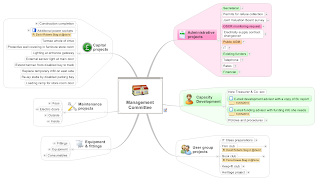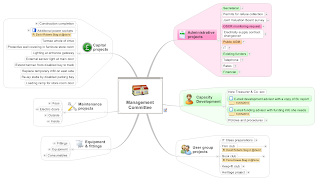
Last week I had a chance to chat with Nick Dufill the developer of
Power Markers 2, a powerful project management add-in for MindManager. Nick has been involved with mind mapping for some time now and is well known in the mind mapping arena. Nickwas kind enough to be interviewed and what follows is our conversation.
Brian S. Friedlander: Can you tell us a little bit about your company and how you got started in using mind mapping?
 Nick Dufill:
Nick Dufill: I have been using mind mapping software since about 1996, and have
been working with Mindjet and MindManager since 1997. I began by providing product support in the UK, and worked on the MindManager X5
product itself, and have developed many dozens of content-based and software-based extensions for MindManager. I cofounded MindManuals.com and Gyronx, and was also the technical editor for
Wiley's "MindManager for Dummies". Currently I am helping MindManager customers with specialised applications of the software, with a focus on business use and information management. I think there is a lot of unexplored potential in the professional business uses of "mind mapping" software, much more than is being used today. Many maps have a short lifetime, and this limits their value, both actual and perceived - they can become the electronic equivalent of the tear-off flip chart pad. The move from drawing tool to information management tool is a significant way to get more value from the investment.
Brian S. Friedlander: Can you share with us how it came about that you developed Power Markers?
Nick Dufill:I was finding that although maps are very easy to create, it can be hard to find things again, especially if you are in a hurry. Most of my work is in MindManager maps, and I needed to be able to dive into a map, make an update or check something, and get out again just as quickly. If it is a project I am currently working on, this is easily done. But I found that maps that were written a few months ago required a lot more browsing before they "clicked" back into place. Working within the large-scale visualisation is a cumbersome way to keep an eye on a small number of critical points that can bite you. You only need to see the fin to know what to do - reviewing the whole shark every time is not necessary.
Originally, Power Markers was only going to be a roll-up of key markers to the centre of the map, to make it easy to drill down to areas that needed attention. The "Hot List" task pane was added as an afterthought, but it turned out to be far more useful than I expected, so version 2 has developed more around the idea of extracting to-do lists and status lists from maps. Power Markers was never designed on paper first and then implemented, but has grown organically in response to continuous use. This takes longer, but means that the problem it solves is a very practical one.
Brian S. Friedlander:How do you envision users will use Power Markers with their mind maps?
Nick Dufill: Power Markers is really designed to help users implement "dashboard" maps. A dashboard map is a snapshot of a running project or situation that you visit frequently and keep up to date. Of course, this is only one way to use mind mapping software, but given than maps are perfect for storing all kinds of information related to a project orarea of interest, many maps naturally turn into dashboard maps. Power Markers gives you a way to quickly navigate to the essentials points in a map, and reflects the status of the map at a glance - you don't need to surf the whole map to review what is happening, you only need to check what is in the "Hot Lists" that show the most important items.
Brian S. Friedlander: What inherent problems will Power Markers solve for users who create
project dashboards?
Nick Dufill:First and foremost is consistency in the way that information is visualised. Many features of mind mapping software include an element of "user interpretation" in the definition of meaning. Partly because of the richness of mind mapping software features, and partly because of changing habits, we often use many different ways to code meaning into maps. As an example, the humble "action item" could be coded in a dozen different ways, ranging from a highlight colour through to grouping actions together in one part of the map, and including no
mark-up at all - you just *know* it is an action item because you

wrote it, so given the context, what else could it be? True today and tomorrow, but in three months it will not be nearly as clear. Because
Power Markers uses MindManager's Map Markers, and only works if you use them consistently, this helps users to discover the value of consistent labelling of the content of their maps, so that Power Markers can generate useful and accurate lists. This is a big step towards higher value maps.
Once you have got a reliable set of lists that give you a snapshot of the status of the map, the principle benefit is saved time; you can check a map in a few seconds instead of a few minutes, and feel confident that it is an accurate check. Power Markers does not tell you anything that is not in the map if you were to explore it by
hand, but it does it much, much faster and more reliably.
Brian S. Friedlander: What new features did you add to Power Markers 2 that will make it
even easier and more powerful solution?
Nick Dufill:There were three practical problems that I wanted to solve in my dashboard maps; first, I wanted the status to be date-sensitive, so that I knew whether I needed to do stuff right now, or whether it could wait. I also wanted to be able to go straight to hyperlinks and
attachments in a map, as most of the time I embed links and useful documents within the context of a project, rather than keeping separate folders and lists elsewhere, e.g. in browser favourites. I also wanted to easily copy subsets of useful Power Marker configurations from one map to another, so that I could build a dashboard from useful parts of other maps. The first two issues were solved with the addition of "Automatic Markers", where Power Markers detects a particular condition on a topic, and then sets a map marker that can be handled just the same as a manually applied one. The third was solved with "Active Legends" - reversing the way that the
Map Marker legend works. Today, MindManager can create a legend tree in your map from the map markers that you have defined. But with Power Markers, you can design the legend in your map first, then import it back into the map marker configuration. This is a natural way to design your map, and means you can make the marker legends a valuable part of the map - not something that gets overwritten each time you change your mind about the markers that you use. It also means that by copying and pasting a legend tree (or a part of it) to another map, you can copy map marker configurations when building new dashboards.
Brian S. Friedlander: What are the biggest benefits that users will accrue when they use
Power Marker 2?
Nick Dufill: While Power Markers is not a complex idea, the long-term benefits are
a bit more subtle. Having a fast and focused navigation system into the heart of your map is cool, but the presence of this list has important implications for the map too. It means that you do not need to worry about trying to keep lists in your map, which can seriously compromise its design. For example, I have seen a "Getting Things Done" template map that organises information by building lists in the map. This can only work if everything in your map belongs on one
and only one list, otherwise you have to choose whether to duplicate things in multiple locations, or deliberately omit things from a list to which they properly belong, just to keep your map under control. This is the basic weakness of trees. But by moving list-making activities into a separate window, you remove all the associated constraints and compromises from the map itself, and can focus on the best way to organise your map for comprehension. This is where the
tree structure comes into its own by layering detail. So Power Markers has a lot of impact on the fundamental design of maps. One of the dashboard templates in version 2 is a GTD template where the lists are in the Hot List pane, not in the map itself, which means that the same item can appear on as many lists as are necessary, with only one instance in the map itself.
The second long-term benefit arises from thinking about how you can use a set of lists to profile a project, situation or knowledge resource. To design the lists (or map marker groups), you have to stop and think "What do I *need* to know, in order to take action?" You get better at questioning the value of a list - is it something that is just nice to see, or is it actionable? Who will use this information, and how will they use it? Designing the lists for a dashboard map is effectively designing the way that you measure status, which bridges the gap from what is sometimes seen as the less well defined activity of "mapping things" to the realities of
business processes. Power Markers can be used to model established processes through the design of the Hot Lists, reflecting an instance of the process. Mind Maps have always had bad press when it comes to visualising processes, because a tree is not a flow chart and never
will be. But by using the process as a way to *profile* a map instead of trying to draw it in the map, a lot of new possibilities are opened up. I am looking forward to working with people who use MindManager as a platform for implementing either formal or home-grown processes, to understand how Power Markers can be improved further to make it easy to reflect status in the language of the process.
Brian S. Friedlander:Where can MindManager users purchase Power Markers 2?
Nick Dufill: Power Markers is available on the Olympic web site at
www.olympic-limited.co.uk/mindmanager-add-ins/power-markers/
Power Markers is available in two editions - Standard and Pro. The Standard version is free, requires no license key, and will work for up to 15 lists per map. For more than 15 lists per map, the Pro version is required. There is also a free White Paper on designing dashboard maps with MindManager and Power Markers, which explains whydashboard maps are different to other kinds of map, and the steps in their design.
I would be glad to answer any questions either here or at
www.beyond-mind-mapping.com.
 We are pleased to announce we are continuing the major development program we started with the release of Version 3 last year. Version 3.6, one of our regular maintenance releases, will be available from Monday 28th June and is free to all MindGenius Version 3 customers.
We are pleased to announce we are continuing the major development program we started with the release of Version 3 last year. Version 3.6, one of our regular maintenance releases, will be available from Monday 28th June and is free to all MindGenius Version 3 customers. received since its release in March. User feedback on the Gantt View regarding the timeline being fixed units has been addressed with the addition of the ability to set the timeline scale to an appropriate unit of time such as Quarters, Months, Weeks, Days and Hours, as well as a zoom facility to scale the Gantt view to match your overall project duration.
received since its release in March. User feedback on the Gantt View regarding the timeline being fixed units has been addressed with the addition of the ability to set the timeline scale to an appropriate unit of time such as Quarters, Months, Weeks, Days and Hours, as well as a zoom facility to scale the Gantt view to match your overall project duration.